QR Codes in Rails
March 28, 2014
rails
ruby
rqrcode
rqrcode_png
QRcode
QR codes are becoming more and more commonplace nowadays, as they represent an extremely quick and convenient way to transmit any long piece of string like a URL. Recently during my company’s second Hack Day, my team had to go about dynamically generating QR codes that represented URLs of a user’s profile page. As our application was written in Rails, it turned out to be extremely easy to incorporate this functionality. The rest of this article is devoted to showing the steps necessary to generate QR codes in a Rails 4 application.
Using rqrcode_png
The first thing to do is add the rqrcode_png dependency to your application. So edit the Gemfile and add the following line.
gem 'rqrcode_png'
Now run bundle install
If this all succeeds, we can begin using the library. So let’s just take a controller and in its index method generate a QR Code. At the start of the controller, require the library.
require 'rqrcode_png'
We’ll just use the url to this blog as the input and generate a QR code based on that. The to_data_url method converts the image to a base64 encoded string that can be interpreted by Rail’s image_tag helper method.
def index
@qr = RQRCode::QRCode.new("http://codingricky.com").to_img.resize(200, 200).to_data_url
end
In the corresponding view, it will only be a matter of passing the @qr variable to the image tag.
<%= image_tag @qr %>
If everything was done correctly, a QR code like the following should be rendered.
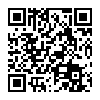
Scanning this should take you to the front page of this blog.
##Summary
The sample code for this article can be found here. For more information see the following links below: