Calabash-ing iOS applications
October 30, 2014
Cucumber
testing
ios
calabash
Automated acceptance testing is a standard and common practice when developing web applications. One of the most popular frameworks is Cucumber and it is easy to integrate this into Ruby on Rails and Java applications. However, nowadays it is just as easy to use these frameworks with native mobile applications. This article will take a trivial application written in Swift and show how it is possible to use a framework like Calabash and begin writing automated acceptance tests.
Before proceeding, these are the pre-requistes required to run the software described in this article:
- Xcode 6.1
- Git
- Ruby
- Rubygems
To Do Lists
The application that we will add acceptance tests to is a simple To Do List. The source code can be found here. I forked an existing application and made a few minor modifications.
1 . Checkout the repository, you should be by default on the initial branch.
$ git clone https://github.com/codingricky/todoSwift
2 . Open the file SingleTodo.xcodeproj in Xcode. Compile and run this.
You should be presented with an application that looks like the following:
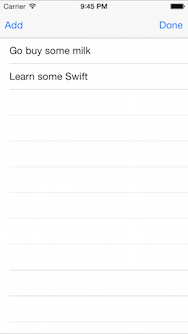
Clicking Add will add a task. Clicking Done will remove any checked tasks.
Now that we have a functioning application, let’s add some tests.
Calabash
Calabash is one of many acceptance testing frameworks for iOS. It is the one that I have found most easy to use. Given my background with Rails and Cucumber, the transition was seamless as Cucumber is supported in the Calabash framework. One of the negatives of Calabash is that it requires a separate version of the application to be built, as it embeds an HTTP Server in the application. This enables the automation magic to happen.
3 . Calabash is distributed as a gem. Issue the following command in a terminal.
$ gem install calabash-cucumber --no-ri --no-rdoc
4 . Install the Calabash framework into the Xcode project by executing the following command in the directory that you cloned the git repository.
$ calabash-ios setup
This will add another scheme called SingleTodo-cal to the Xcode project. It will add in the calabash.framework directory too.
$ ls -al
total 32
drwxr-xr-x 10 ricky staff 340 30 Oct 11:31 .
drwxr-xr-x 4 ricky staff 136 30 Oct 11:25 ..
drwxr-xr-x 13 ricky staff 442 30 Oct 11:32 .git
-rw-r--r-- 1 ricky staff 289 30 Oct 11:25 .gitignore
-rw-r--r-- 1 ricky staff 57 30 Oct 11:25 .travis.yml
-rw-r--r-- 1 ricky staff 1478 30 Oct 11:25 README.md
drwxr-xr-x 12 ricky staff 408 30 Oct 11:25 SingleTodo
drwxr-xr-x 5 ricky staff 170 30 Oct 11:25 SingleTodo.xcodeproj
-rwxr-xr-x 1 ricky staff 92 30 Oct 11:25 build.sh
drwxr-xr-x 6 ricky staff 204 24 Oct 13:10 calabash.framework
5 . Generate a sample feature file. Run the following command:
$ calabash-ios gen
This will have generated the following files.
$ ls features/
my_first.feature step_definitions support
6 . Build the SingleTodo-cal scheme in Xcode. Run the sample test.
$ cucumber
This will execute the feature against the simulator. An actual simulator will pop up. The output in the terminal should resemble the following:
Feature: Running a test
As an iOS developer
I want to have a sample feature file
So I can begin testing quickly
Scenario: Example steps # features/my_first.feature:6
Given I am on the Welcome Screen # features/step_definitions/my_first_steps.rb:1
Then I swipe left # calabash-cucumber-0.11.3/features/step_definitions/calabash_steps.rb:234
And I wait until I don't see "Please swipe left" # calabash-cucumber-0.11.3/features/step_definitions/calabash_steps.rb:165
And take picture # calabash-cucumber-0.11.3/features/step_definitions/calabash_steps.rb:229
1 scenario (1 passed)
4 steps (4 passed)
0m31.562s
Actual Test
It is fine having a sample test however let’s write a test that is a bit more relevant to the application.
To keep things simple, we will use the predefined steps in Cucumber/Calabash. The test will add a task and assert that it has been added.
7 . Create a new feature file and delete the sample one.
$ touch features/todo.feature
$ rm features/my_first.feature
8 . Edit your new file (features/todo.feature) in your preferred editor. Paste the following into the file.
Feature: Todo list application can add tasks
As a user
I want to add tasks
So I can remember to do things
Scenario: Add Task
Given I am on the Welcome Screen
When I touch "Add"
And I fill in "TaskDescription" with "listening to Taylor Swift"
And I touch "Add task"
Then I wait for "listening to Taylor Swift" to appear
The test is pretty self explanatory. There are a couple of things to note. Firstly, the “When I touch” steps use the label of the button. The “fill in” step uses an Accessibility Label. Since we’re learning Swift we might as well be listening to some Swift.
9 . Run cucumber again, the scenario should execute.
$ cucumber
Output should resemble the following:
Feature: Todo list application can add tasks
As a user
I want to add tasks
So I can remember to do things
Scenario: Add Task # features/todo.feature:6
Given I am on the Welcome Screen # features/step_definitions/my_first_steps.rb:1
When I touch "Add" # calabash-cucumber-0.11.3/features/step_definitions/calabash_steps.rb:15
And I fill in "TaskDescription" with "listening to Taylor Swift" # calabash-cucumber-0.11.3/features/step_definitions/calabash_steps.rb:114
And I touch "Add task" # calabash-cucumber-0.11.3/features/step_definitions/calabash_steps.rb:15
Then I wait for "listening to Taylor Swift" to appear # calabash-cucumber-0.11.3/features/step_definitions/calabash_steps.rb:174
1 scenario (1 passed)
5 steps (5 passed)
0m34.296s
Summary
So now you’ve seen how easy it is to get up and running with Calabash and iOS applications. You can easily build up a suite of tests with this approach and ensure the quality of your application remains high.
In future articles, I will build upon this example, so keep an eye out!